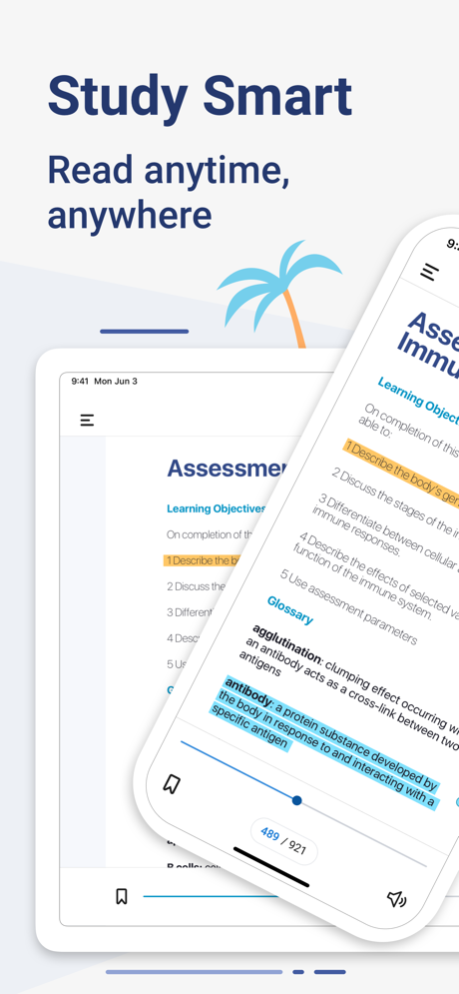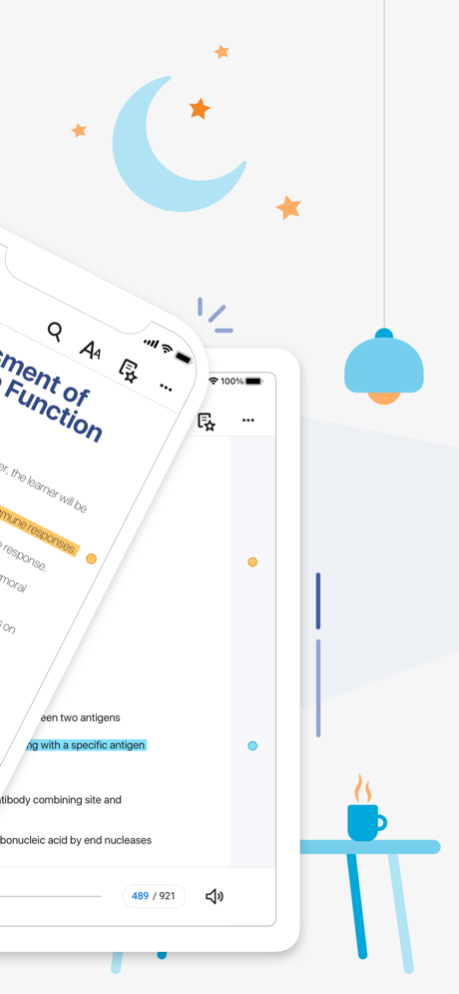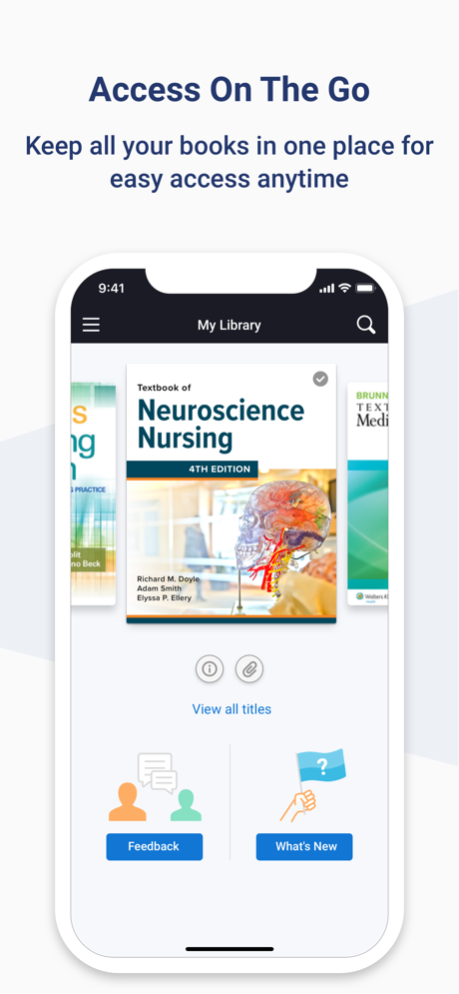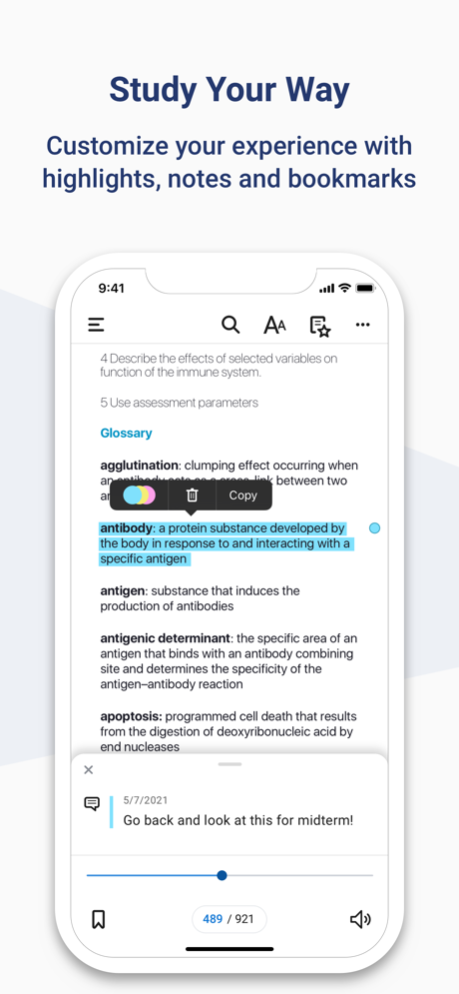Yuzu eReader 10.4.1
Continue to app
Free Version
Publisher Description
Yuzu is a learning platform that lets you read and interact with digital content from the convenience of your iPad or iPhone.
BENEFITS OF eTEXTBOOKS ON YUZU
Interactive Learning - eTextbooks can include videos and other multimedia content and links to related websites, to make the learning experience richer and more engaging.
Travel Lighter - Replace multiple textbooks with one app where you can access your course materials from a single, beautifully organized interface.
Read On-the-Go - With course materials always at your fingertips, you can read and study wherever you are. Highlights, notes, and bookmarks automatically sync across all of your devices.
Study Smarter - You can highlight and add notes to your eTextbooks. Plus, you can easily adjust the layout, font size, and zoom to make reading easier.
Simple Navigation - Search keywords, phrases, and figures throughout all of your digital content. Quickly jump to a location by typing a page number.
Features
* Create highlights, notes, and bookmarks. Your changes are automatically saved and made available to all of your apps.
* Search for keywords, phrases, or figures.
* Navigate using the Table of Contents.
* Jump to a location by page number.
• Listen to your books and learn on the go with Read Aloud.
* Zoom fixed format content or adjust the layout and fonts with reflowable content.
* Download your digital content for later reading and adding notes while offline.
Sep 19, 2023
Version 10.4.1
• Improves Read Aloud to make it easier to listen to your books while on the go. Enhancements include an updated UI, in-app voice selection, and simplified reading mode.
• Accessibility fixes
• Other miscellaneous bug fixes.
About Yuzu eReader
Yuzu eReader is a free app for iOS published in the Kids list of apps, part of Education.
The company that develops Yuzu eReader is Barnes & Noble College. The latest version released by its developer is 10.4.1.
To install Yuzu eReader on your iOS device, just click the green Continue To App button above to start the installation process. The app is listed on our website since 2023-09-19 and was downloaded 12 times. We have already checked if the download link is safe, however for your own protection we recommend that you scan the downloaded app with your antivirus. Your antivirus may detect the Yuzu eReader as malware if the download link is broken.
How to install Yuzu eReader on your iOS device:
- Click on the Continue To App button on our website. This will redirect you to the App Store.
- Once the Yuzu eReader is shown in the iTunes listing of your iOS device, you can start its download and installation. Tap on the GET button to the right of the app to start downloading it.
- If you are not logged-in the iOS appstore app, you'll be prompted for your your Apple ID and/or password.
- After Yuzu eReader is downloaded, you'll see an INSTALL button to the right. Tap on it to start the actual installation of the iOS app.
- Once installation is finished you can tap on the OPEN button to start it. Its icon will also be added to your device home screen.